To install and study examples of cloud sim in netbeans
CloudSim: A Framework for Modeling and Simulation of Cloud
Computing Infrastructures and Services
Recently, cloud computing emerged as the leading technology
for delivering reliable, secure, fault-tolerant, sustainable, and scalable
computational services, which are presented as Software, Infrastructure, or
Platform as services (SaaS, IaaS, PaaS). Moreover, these services may be
offered in private data centers (private clouds), may be commercially offered
for clients (public clouds), or yet it is possible that both public and private
clouds are combined in hybrid clouds.
The primary objective of this project is to provide a
generalized, and extensible simulation framework that enables seamless
modeling, simulation, and experimentation of emerging Cloud computing
infrastructures and application services. By using CloudSim, researchers and
industry-based developers can focus on specific system design issues that they
want to investigate, without getting concerned about the low level details
related to Cloud-based infrastructures and services.CloudSim is powered by jProfiler.
Overview of CloudSim functionalities:
- support for modeling and simulation of large scale Cloud computing data centers
- support for modeling and simulation of virtualized server hosts, with customizable policies for provisioning host resources to virtual machines
- support for modeling and simulation of energy-aware computational resources
- support for modeling and simulation of data center network topologies and message-passing applications
- support for modeling and simulation of federated clouds
- support for dynamic insertion of simulation elements, stop and resume of simulation
- support for user-defined policies for allocation of hosts to virtual machines and policies for allocation of host resources to virtual machines
Netbeans IDE (version greater than 5)
CloudSim
Steps:
1. 1. Netbeans Installation:Simply click on the downloaded file and follow
it with default settings. Open the netbeans. Click file then new project.
2
Select java and java application.
3. It will take few seconds to create the
project.
4. Give name to your project and uncheck to create
main file option.Once it’s done double click on the new project in solution explorer. Right click on libraries and choose the Add jar files.
Locate the cloud sim folder and you will find cloudsim-3.0.3.jar file. Click on ok.
7. Done! See the output below.
Thanks for reading!!







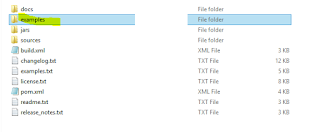











Thanks, I'm glad it helped!
ReplyDeleteI really appreciate information shared above.
ReplyDeleteAWS Online Training
Thank you for sharing the article. The data that you provided in the blog is informative and effective.
ReplyDeleteBest Devops Training Institute
I appreciate, cause I found exactly what I was looking for. You have ended my four day long hunt! God Bless you man. Have a great day. Bye. apple kundendienst berlin
ReplyDeleteyou are really a good webmaster. The site loading speed is incredible. It seems that you are doing any unique trick. Furthermore, The contents are masterpiece. you've done a wonderful job on this topic! apple support berlin
ReplyDeletePower BI Classes Online
ReplyDeleteLearn data modeling, Power Query transformations, advanced DAX formulas, and dashboard creation in Power BI. Publish reports, apply row-level security, and automate refresh cycles for impactful insights.